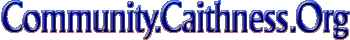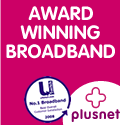Online Meetings And Security
1st February 2024

We are all used now with taking part in online meetings and these have been vital to enable us all to get on with our projects. One issue that has arisen is around privacy. Meetings, by their very nature, contain vital and private information that you don't want just anyone to see or hear.
Traditionally meetings were held in offices behind closed doors but that is no longer the case. Thankfully, there are steps you can take to ensure your team and data are protected. I would recommend you consider the following -
If you're joining the online meeting from home or a public space, wear a headset and ensure no unauthorised people can overhear you. Whether they mean to or not, your spouse, children, or roommates might overhear your online meeting conversations that contain protected information. So to prevent eavesdropping, be sure to wear a headset or earphones when you take calls.
Additionally, make sure you are in a location where the people who live with you can't see your computer screen or overhear what you're talking about during work meetings.
Secure your conferencing app with a strong password. Don't choose a password that’s easy for someone to guess—that’s an easy way to get hacked. Make sure the password to your Skype, Zoom, Teams, or other conferencing app is strong.
If you’re going to record a meeting, make sure all attendees know ahead of time. You need to let all attendees know that you’re about to record a meeting and be sure to have their consent. Additionally, if a meeting is going to be recorded and shared afterward, people need to know so that they don’t share information that people outside of the meeting are not supposed to know.
Take care with print outs, at the office, it is likely you can use confidential waste bins. At home you won’t have that facility. Follow your organisation’s guidance or safely store print outs until you can take them into the office and dispose of them securely.
Enable a virtual waiting room or lobby where you can screen people before admitting them to the meeting. Some video conferencing apps have a feature that allows you to screen people before admitting them to the meeting. In Zoom, for example, this is called a "waiting room," and in Microsoft Teams and Skype for Business, it’s a "lobby." The great thing about these virtual rooms is that you can screen each person before allowing them to enter your meeting, and thus, keep any intruders out.
I hope some of the above will prevent issues that could get in the way of your good work.
Allan Tait
Senior Development Officer
Caithness Voluntary Group
Related Organisations